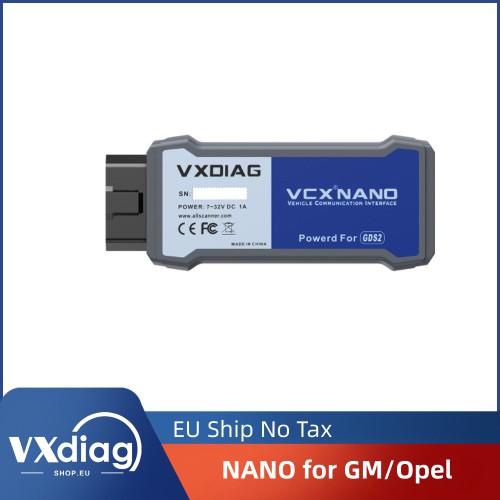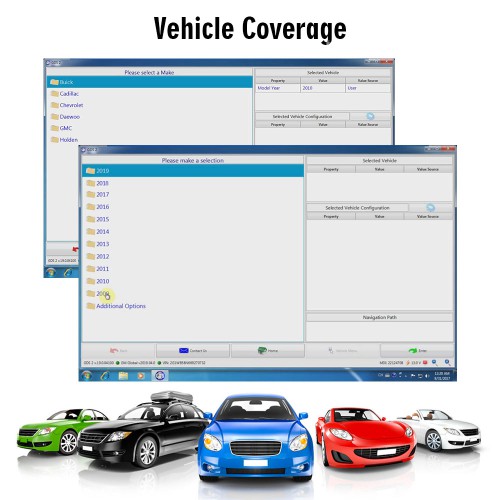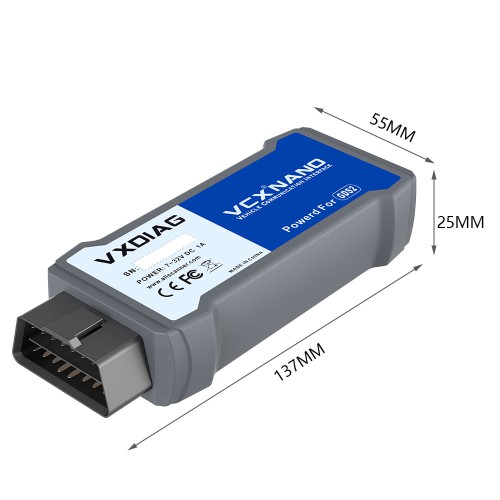EU Ship No Tax 2024 VXDIAG VCX NANO for GM/Opel Diagnostic/Programming System 2000 to 2024
Item No. SP241
In Stock.
History 342 sold.
Buy Now: €111.00
VCX NANO for GM/Opel: without WIFI
4 VCX NANO for GM/Opel: without WIFI


EU Ship, VCX FD for GM Ford
2024 new, Nissan License
2024 new, VCX SE For PSA
EU Ship No Tax
Better price, Contact us Seven
whatsapp: +86 18223445829
2024 new, Nissan License
2024 new, VCX SE For PSA
EU Ship No Tax
Better price, Contact us Seven
whatsapp: +86 18223445829
Shipping:
Free Shipping
Express Shipping ServiceEstimated delivery time: 3-5 working days.See details »
Weight:
0.4KG
( 0.18LB )
Package:
17.8cm*13cm*4.6cm
( Inch: 6.99*5.11*1.81 )
Returns:
Return for refund within 7 days,buyer pays return shipping. Read details »
Product Description
1.VXDIAG VCX NANO Box is PC-to-vehicle interface compatible with multiple software applications, minimizing your investment in multiple brand-specific diagnostic interfaces.
2. for GM Chevrolet Cadillac GMC Buick Hummer 2020 to 2024, for saab/opel 2010-2024.
2. for GM Chevrolet Cadillac GMC Buick Hummer 2020 to 2024, for saab/opel 2010-2024.
VXDIAG VCX NANO for GM/Opel Diagnostic/Programming System

Top Reasons to Get VXDIAG VCX Nano for GM/Opel:
1. Compatible with applications that diagnose engines, transmissions, ABS, instrument panels and more
2. Mixed fleet capabilities with broad protocol support
3. Quick access to vehicle data for maintenance or management reports
4. Quickly attaches to vehicle's diagnostic connector
5. May be used with desktop PC or laptop
6. If you need to support canfd, and f series cars choose VCX FD GM
7. for GM Chevrolet Cadillac GMC Buick Hummer 2020 to 2024, for saab/opel 2010-2024.
Important Notice:
1. contact us to free download
but don't install it on Windows 10 Home version, any Home version can not install successfully. Install it on the Pro Version
When you install it, close the anti-virus, so it can work perfectly.
2. The software is updated by CD while the firmware is updated online.
3. it can support for GM for CHEVROLET for BUICK for CADILLAC for GMC for HUMMER for PONTIAC from 2000 to 2024.
For SAAB and OPEL, it can do 2010-2024, Use gds2 software to test Saab Opel after 2010. it can not do Saab and Opel before 2010 year.
4. If you use Techline software to do online work, do not install our offline version of the software on your computer.
Our offline version of the software cannot be installed, otherW-I-Se, Techline will not be able to use it.
If you have installed our offline version of the software, please uninstall it and only install Techline
VXDIAG VCX NANO for GM/OPEL FEATURES:
* Fully compatible with SAE-J2534-1 & SAE-J2534-2
* USB vehicle-to-PC connectivity
* All current and most legacy vehicle protocols: CAN, UART, KW2000, Class2, GM LAN, etc.
* Supports Windows® XP
* CE and FCC compliance for hardware
* Firmware Updatable
Global Diagnostic System
* New Diagnostic Application Software required for all GM Global Architecture (Global A) Vehicles.
Software Provides the Following Capabilities in Multiple Languages:
* Read codes, code status, Freeze Frame data and Clear Codes.
* Read VIN, ECU part numbers and software numbers.
* Record, store and replay Stored data.
* Control and monitor Output Control functions.
* Configure and Reset functions.
* Record or display history of the previous vehicle diagnostic sessions.
Service Programming System
* passthrough programming on GM past model and Global A vehicles
* Increase reprogramming speed 20-70% and get ready to service new models
For pass-through programming of electronic control units on all vehicles built since 2000 and future model releases. The VCX Nano Prime GM KIT is between 20% and 70% faster than Tech 2.For example, on a new Tahoe hybrid with 7 ECUS, it would normally take 2 full hours to reprogram. But, with VCX Nano the process is completed in just 45 minutes. That’s a 64% difference and means you could service 10vehicles rather than 4in an 8-hour day! The potential to increase revenues is dramatic.
New Vehicles Model list to 2024
VCX Nano Prime GM KIT is the only full-spectrum diagnostic and reprogramming tool capable of servicing new Delta and Epsilon vehicles (with auxiliary CAN bus that cannot be serviced by Tech2).Below is the list of vehicles being delivered this year that will rely exclusively on this tool for service.
Packing Including:
1pc x VXDIAG VCX NANO for GM
1pc x USB cable
1pc x Diver CD
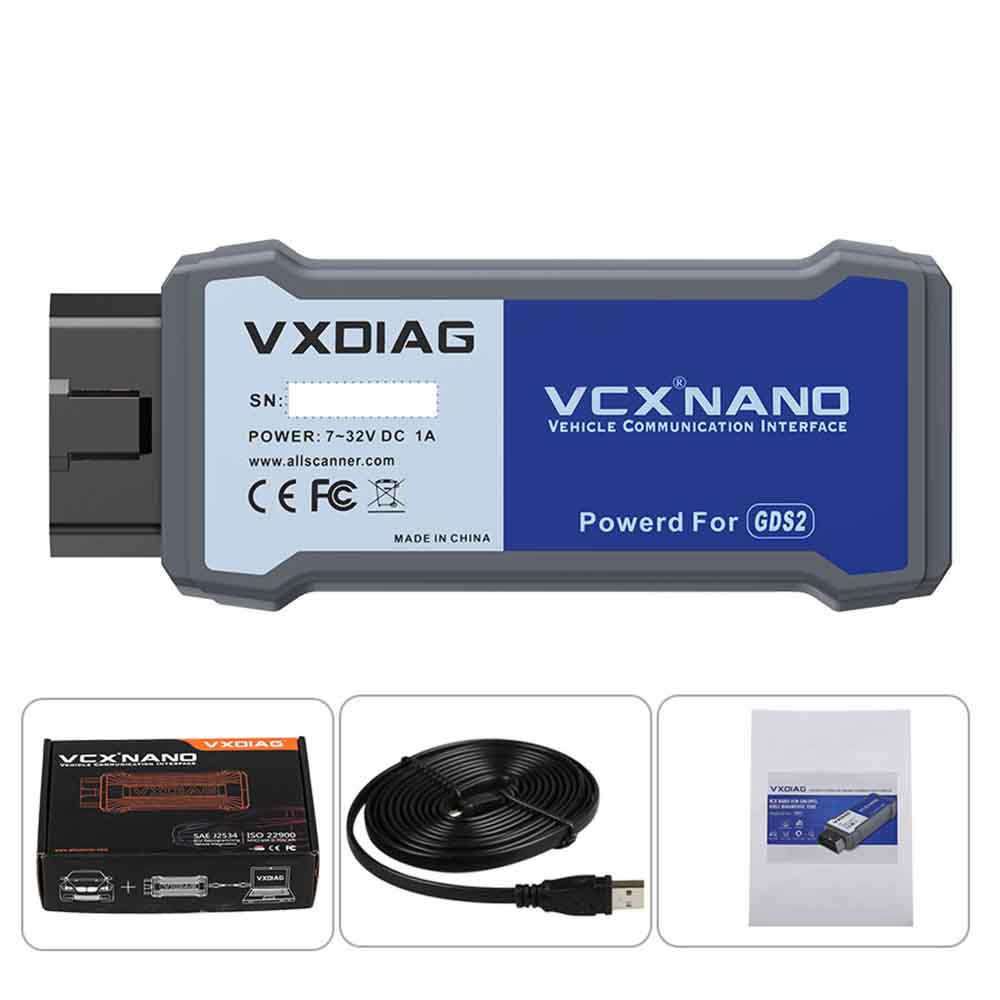
Video
(Solution) VXDIAG VCX NANO GM/Opel Appears "No Valid License" Error - vxdiagshop.eu
TechService
How to install GDS2 and Tech2win
1.install GDS2open the GDS2Autoinstall folder, run GDS2Autoinstall.exe.


install Done, click[CLOSE]

2.install Tech2win
Open Tech2win folder. run Autoinstall.exe



select [Always trust software from "gm.com"],and click [Install]

click [OK]

3.install VX Manager
run VX Manager.exe

select [GM],and then click [Next]

GM driver install complete,click [Close]

click [Finish]

4.Start VX Manager
run VX Manager on the desktop

Make sure you your computer network is good. Connect your device by USB cable to computer and OBD2 Socket to your ECU Bench connector or Your car’s OBD2 Port.


click [Diagnostic]

click PASSTHRU,and then click [Install]

Install Passthru driver.

click [Device],and then click [Licenses]

Check your device license. If your license expired, please feel free to contact us to extend for free.
click [Firmware] to update the Firmware.

click [Update License] to update the License


5.Start GDS2
run GDS2 on the desktop





6.Start Tech2win
Run Tech2win as administrator





Buy more and Save more
Customers who viewed this item also viewed