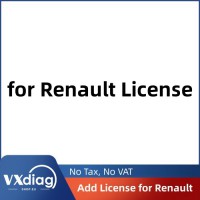EU Ship No Tax VXDIAG VCX NANO for Renault 2006-2024 with Software Multi Languages

2024 new, Nissan License
2024 new, VCX SE For PSA
EU Ship No Tax
Better price, Contact us Seven
whatsapp: +86 18223445829
Product Description
Multi Languages, 13 Languages.
Lifetime License.
VXDIAG VCX NANO for Renault with Software USB Version
Highlights of USB VCX NANO Renault:
1. Suppors Renault Cars 2006 to present cars. (99% Car Models Support).
2. Supports ECU Programming/Coding. (Original Online account is needed)
3. Supports Full Systems Diagnosis Function.
4. Testable Systems: Engine, Automatic Transmission, Air Conditioning System, SRS, ABS, ASR, MPL, GM, Anti-theft System, KEYZESS GO System and OBD-II System, etc.
5. with Software.
6. Powerful Functions to Read Fault Codes, Clear Fault Codes, Dynamic Data Flow, Computer Programming Matching, Component Testing, etc.
7. Lifetime License, Can Update the Firmware, License to renew in VX Manager for Free.
8. Supports USB Connection.
9. For Renault single brand only.
10 Languages Supported: English, German, Russian, French, Spanish, Italian, Portuguese, Dutch, Danish, Finnish, Norway, Swedish, Romanian
If you want the vcx se for Renault, you can buy other licenses later
conct us to Free Software link Download (including software, driver, installation video).
Free Download V219 Renault Installation Video
1, Run Install Fix
2, Intall CLIP
3, Install Bosch Driver
4, Install VCI Driver
5, Registration CLIP
Renault uses a separate 'Renault VCI driver'. Install the driver separately. Don't need to install VX Manager.

Intelligent All Systems Diagnostics for Your Renault Car:
VCX NANO automotive diagnostic tool can scan all modules like ECM(engine), TCM(Transmission), ABS, SRS(Airbag), Brake System, BCM(Body Control Module), EPS(Electronic Power Steering), HVAC(Heat, Ventilation and Air Conditioning), TPMS(Tire Pressure Monitor System Reset), Radio, EPB and so on to perform OE level diagnostics to read and clear codes, view live data stream, perform active tests, and retrieve ECU information, allows you to get a faster and more accurate test result on all electronic systems.
Read DTCs&nD-A-Sh;It can access to the depth of every onboard systems to read and analysis the DTCs
Clear DTCs&nD-A-Sh;it can clear the DTCs hidden in the ECU and clear the lights on the D-A-Shboard.
ECU Information&nD-A-Sh;get ECU information in detail.
Live Data Stream&nD-A-Sh;a valuable reference to determine the specific problems accurately.
Bi directional Control:
VCX NANO supports bi-directional or active tests on systems and sub-systems, components and so on. For example, it can do bi-directional on ABS to test its sensitivity and function, on Motor Pump to test the integrity of the system, on fuel pumps, wipers, headlamps, windows, doors, sunroof and so on to test its functionality.
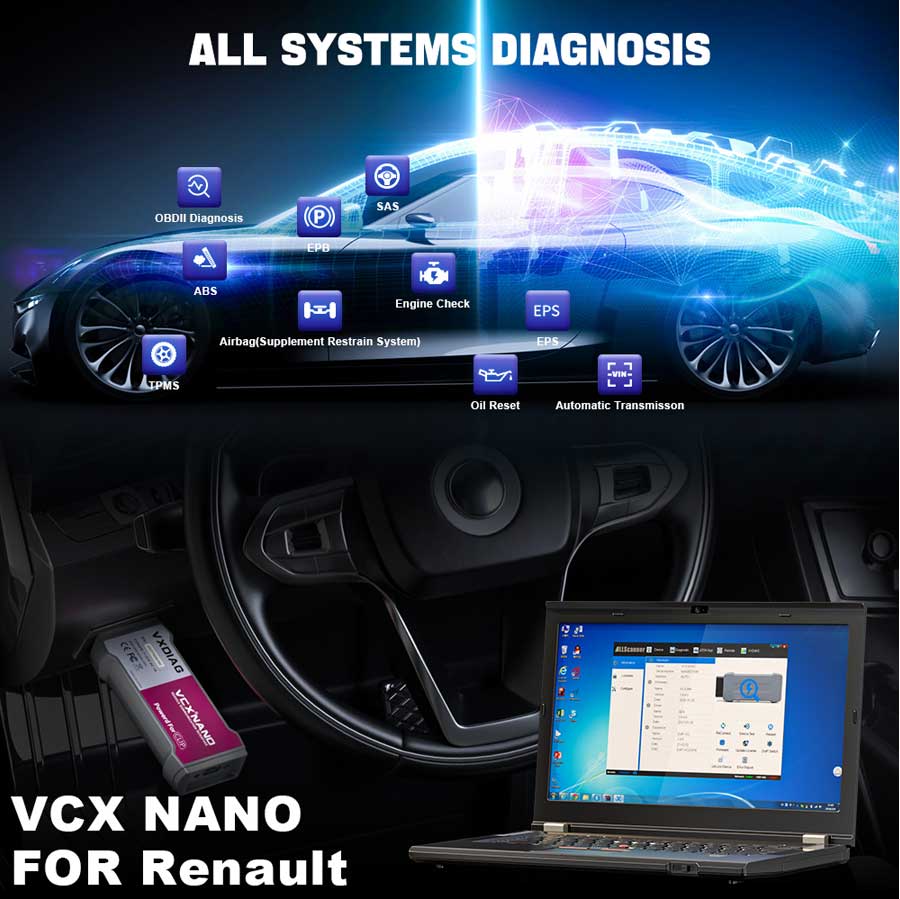
ECU Coding
VCX NANO comes with advanced ECU Coding capabilities to reprogram the adaptive data for certain components after replacement to enhance vehicle performance and flash hidden functions to customize car settings and disable annoying functions.
Online Calibration
Online Parameterization
Components Matching
Flash Hidden Functions
Rear-view mirror folding
Disable daytime running light
Disable seat belt alarm beep
Remove maximum speed limiter

Multi Service Functions
VCX Nano comes with many kinds of service functions including: Oil Reset, EPB Reset, SAS Calibration, DPF Regeneration, Headlight, TPMS Reset, ABS Auto Bleed, Battery Registration, Throttle Reset, Injector Coding, Power Balance, Suspension Calibration, Transmission Adaptation etc.
Oil Reset: Perform reset for a new countdown of engine oil life system once changed the oil.
EPB Reset: Reset brake pads to maintain the electronic braking system safely and effectively.
SAS Calibration: Erase the fault steering angle sensor memories and make calibration for the Steering Angle Sensor.
DPF Regeneration: Clear the blockage via the continuous burning of the particulate matter captured in the DPF filter.
...
Note: We don't provide online account for ECU Coding & Programming & Service Functions. Need to get account by yourself.
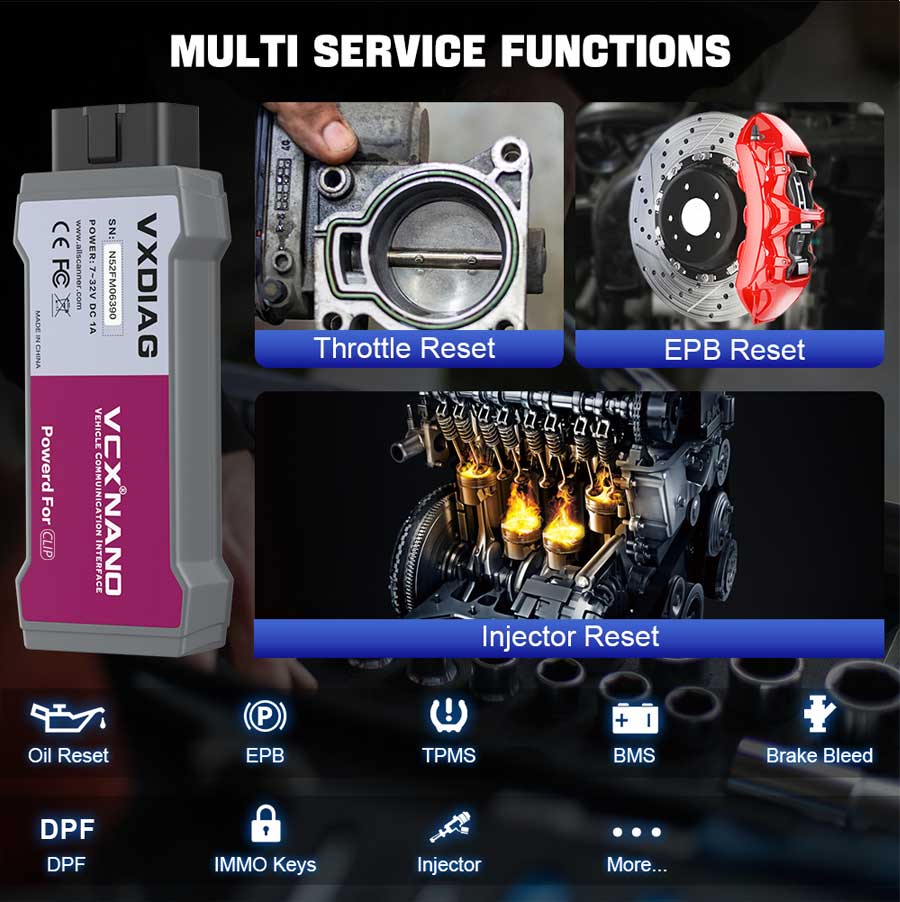
Package List:
1pc x VXDiag VCX NANO for Renault
1pc x USB cable
TechService
Software free dwonload: VXDIAG VCX NANO Renault V219
Installation video download
Operating system: Windows 10 (free to test other operating systems)
Software including:
CLIP V219 software
Install Fix
Renault VCI driver
Renault Bosch driver
Register keygen

How to Install VXDIAG VCX NANO Renault V219 on Win10?
1. Run Install Fix
2. Install CLIP
3. Install Bosch Driver
4. Install VCI Driver
5. Registration CLIP
Let's start
1. Run Renault CLIP Install Fix
Merge CLIP successfully


2. Install CLIP setup
Open CLIP219 folder
Install setup.exe

Accept license agreement
Select Region
Select Language

Finish installing setup
The platform will restart automatically
Install NET framework 3.5


Finish first installaiton.

3. Install Bosch driver
Run RNM VI Bosch driver and install it


4. Install VCI Driver
Install Renault VCI Driver 1.8.9


(NOTE: The VCI driver is added to the vx manager, you can install Renault VCI driver in vx manager as well)

5. Register CLIP
Run CLIP software on desktop

Allow window security alert

Press Yes to run as Administrator
CLIP will ask for registration
Tick accept the license contract
Press Register me now


Then run the setup-Regis file on the desktop

Press Generate key (Manual)
Then paste the register key to CLIP and Confirm

Registration successfully

Restart computer
Run NANO Renault CLIP software on desktop