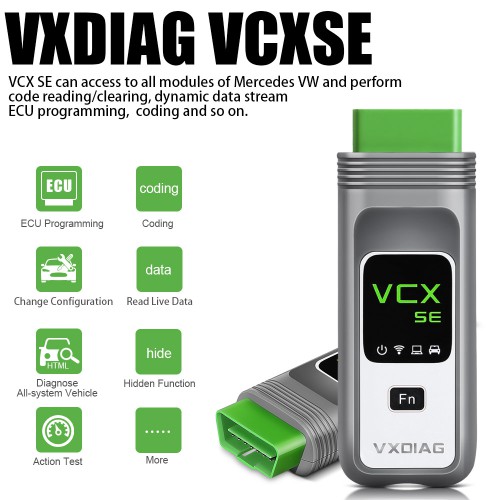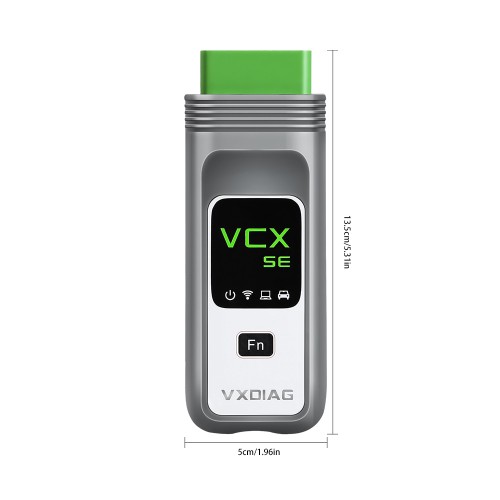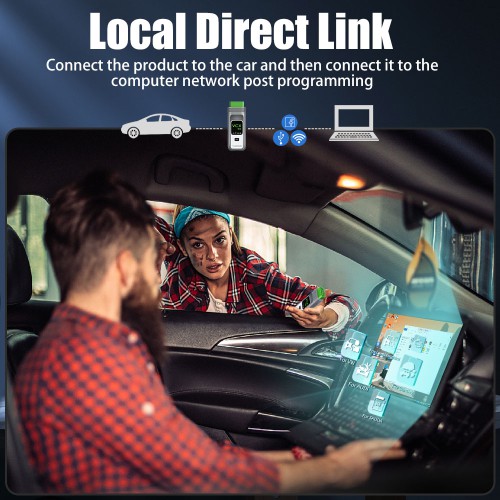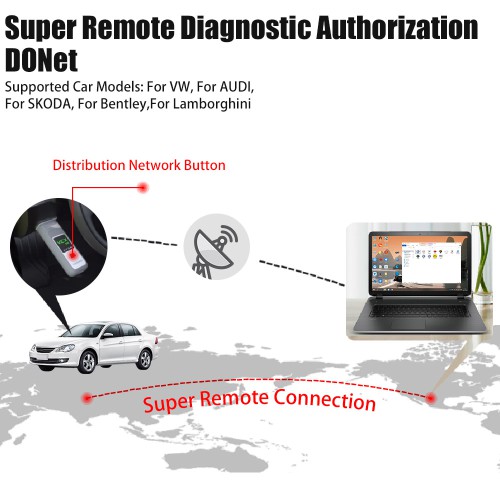EU Ship No Tax 2024 Wifi VXDIAG VCX SE 6154 for VW Audi Skoda Diagnostic Tool Support DOIP UDS Protocol with Free DoNet

2024 new, Nissan License
2024 new, VCX SE For PSA
EU Ship No Tax
Better price, Contact us Seven
whatsapp: +86 18223445829
Product Description
USB cable, LAN cable, and WIFI (password:12345678) and DoNET connection
Other brands can be added to VXDIAG VCX SE 6154.
Wifi VXDIAG VCX SE 6154 for VW Audi Skoda with Free DONET
- EU Stock, 2-4 working days to EU countries, No Tax, No VAT.
NOTE: The device has a lifetime license for VW Doip, if you see the license duration is only 60 days, it is normal, the license can be upgraded for free in VX-Manager.
Top Reasons to Get VXDIAG VCX SE 6154:
1. VCX SE supports the 2001-2024 for VW, for Audi, for Skoda, for Seat, for Bentley, for Lamborghini.
2. If you need plug and play, please buy VXDIAG for VW with HDD
3. Support connecting via USB cable, LAN cable, and WIFI (password:12345678) and DoNET connection
4. Support the DOIP function.
5. Support remote diagnostic function.
6. Support online ECU coding and programming, but require an original account.
7. Support to run full system diagnosis function.
8. Support for multi-special functions (airbag reset, EPB/ SAS/ BMS/ TPMS/ DPF, etc.)
9. Support action test, unlock hidden function, automatic vin reading function, etc., works like the original device.
10. Support to work for other car brands.
11. Support full brand upgrades, you can add full brand license if needed.
12. With a Type-C USB connection, runs Faster.
13. Firmware/License: Free update on VX Manager, License is permanent
14. Supported Languages: English, German, Spanish, French, Italian, Polish, Dutch, Portuguese, Romanian, Croatian, Danish, Swedish, Finnish, Slovenian, Czech, Russian, Greek, Turkish, Chinese, Japanese, Korean.
15. Lifetime Free Update

VXDIAG VCX SE 6154 Functions:
Online ECU Programming
ECU Coding
Key Programming
Full System Diagnosis
Component Protection
Car Modification
All system diagnostic function
The Diagnostics application enables a data link to the electronic control system of the test vehicle for vehicle diagnosis. The application performs functional tests and retrieves vehicle diagnostic information such as trouble and event codes and live data for various vehicle control systems, such as ABS, SRS, Engine, Transmission, Brake System, Emission System, Fuel system, Light system, Wiper System, etc.
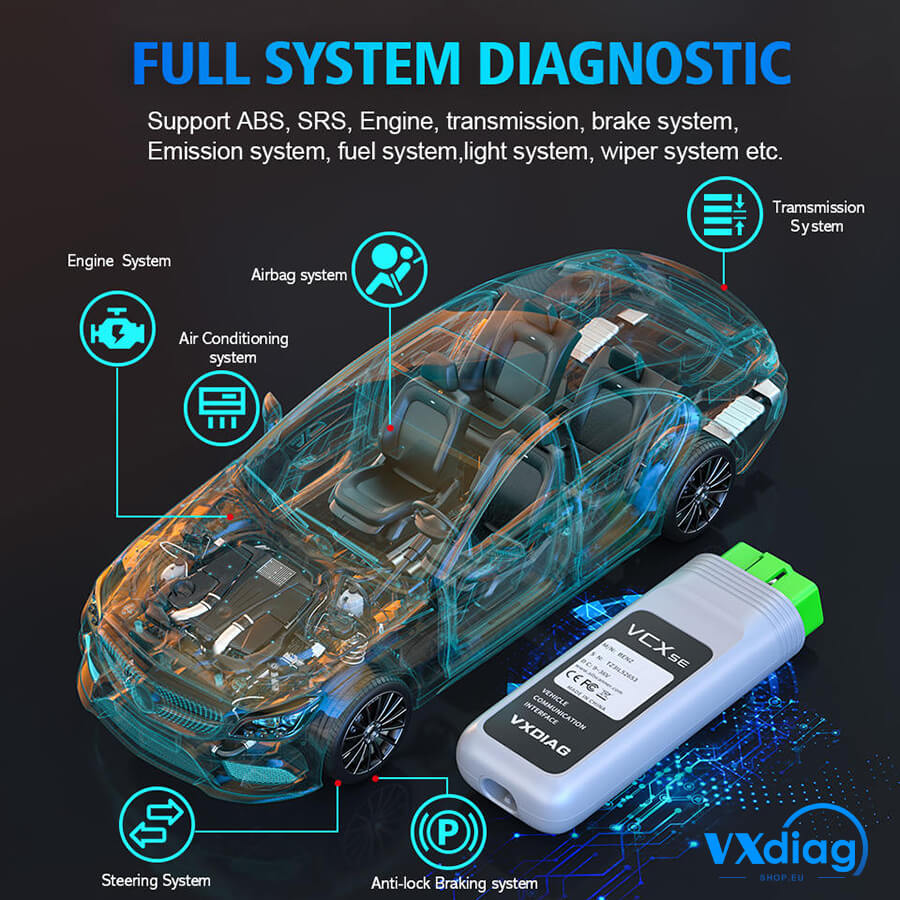
ECU Programming and coding function
- ECU upgrade programming, coding, change vehicle configuration VO, import vehicle FSC activation code.
- Import/export data software.
- ECU version upgrade/downgrade, ECU repair after ISSS programming failure.
- Vehicle diagnosis, delete fault codes, and read vehicle data.
- Match control unit setup codes, change vehicle configuration and activation codes, and remove hidden functions.
- Flash programming of the control unit.
- Manual input of parameters to read the module, and reset the faulty software/hardware number.
- Brush hiding function, circuit parts diagram query, accessories query, etc.

Multi-Service Functions
- ABS Bleeding: Get a firm brake pad after air exhaustion.
- Oil Reset: Close the oil service light and reset service mileage & service interval after replacing the engine oil.
- Throttle Relearn: Allows to reset the throttle actuators to accurately regulate throttle (or idle engine) operations, helps keep your idling and acceleration smooth.
- Electronic Parking Brake Reset: Reset the new electronic parking brake for braking wheels safely again.
- DPF Regeneration: Allows clear PM from the DPF filter through oxidation or combustion to stabilize the filter performance.
- SAS Calibration: Allow to clear the fault steering angle sensor memories, perform reset steering angle sensor, and turn off the steering wheel warning light.
- BMS Reset: Reset after replacing the battery to clear the low battery fault information of the original battery and protect the new battery.
- Gearbox Match: Match the gearbox/ transmission after replacement.
- More...

Hidden Functions
- Automatically unlocked after the flameout
- The wiper reset after the flameout
- Open the CIC menu version view function
- Tilted state raining auto closes the skylight
- Suddenly braked, the brake lights flash
- Auto release the handbrake when engaging a gear is activated
- Lane departure system/roadside warning recognition function
- Lane change warming
- Surround Sound/tire pressure test
- Display engine output power and torque meter
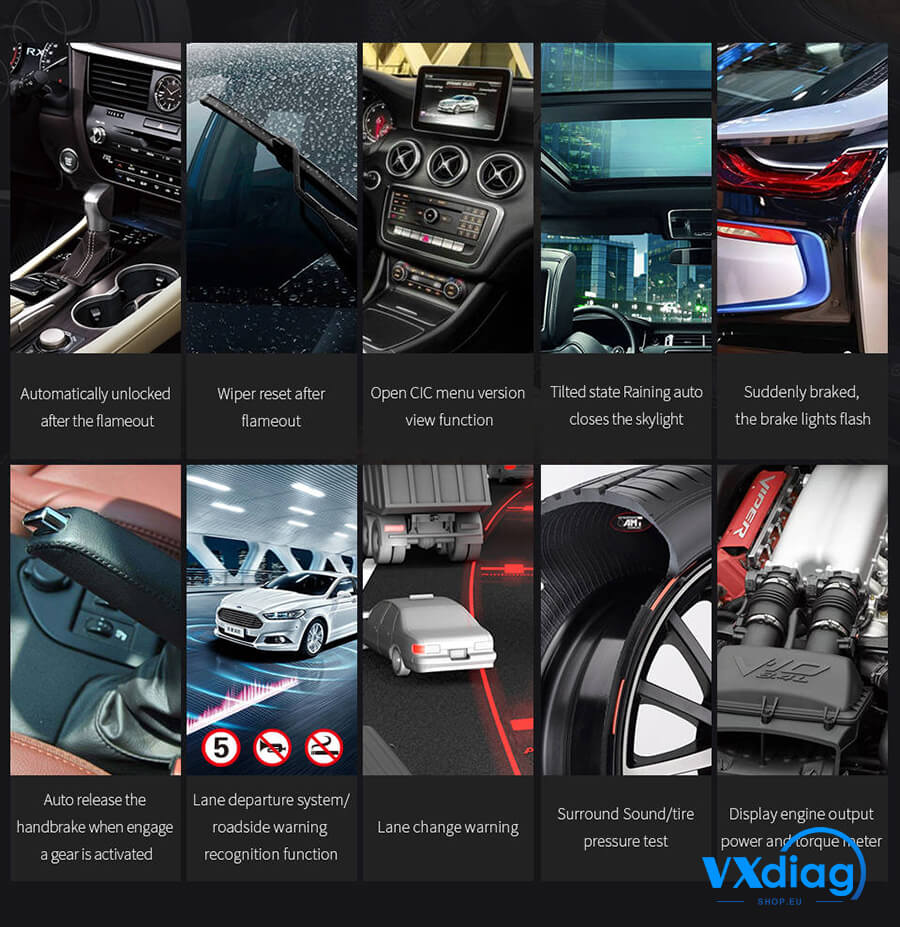
Active Test
VCX SE is a bi-directional scan tool that can control various sub-systems or components to perform active tests (also known as component tests) like turning the fuel pump on/off, cycling the A/C Clutch on/off, EVAP test, windows, doors, sunroofs, wipers, to determine the integrity, monitor the operations to check whether they are functioning properly or not and quickly locate the fault causes.
Supports multiple languages
English, Japanese, Portuguese, Romanian, Korean, Dutch, Polish, Turkish, Spanish, French, Italian, Croatian, Danish, German, Swedish, Finnish, Slovenian, Czech, Russian, Greek, Chinese.

WIFI/USB/Lan Connection
The device needs to work with a laptop, you can connect the device to your laptop via the WIFI/USB/Lan.

Support J2534 Protocol
Standard OBD2 automotive diagnostic equipment, support J2534 and ISO 2290 PDU protocols
Support DOIP
More comprehensive DOIP function, the diagnosis response time is faster than the transfer data time is shorter
Support Remote Diagnostic function:
Free Donet License--It is supported to insert the device into your car and you do the diagnostic in your home or let the engineer help you do the diagnostic in another place.
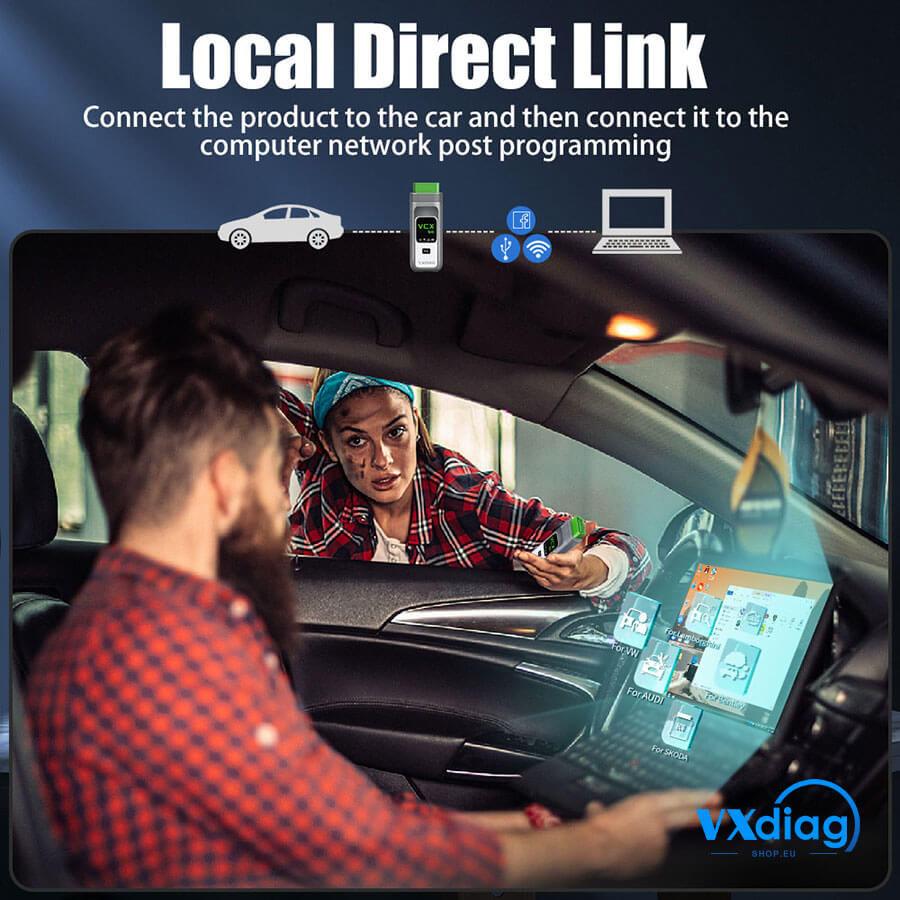
Supported Models: Volkswagen, Audi, Skoda, Seat, Lamborghini

VCX SE 6154 Supported Protocol:
K line (ISO9141-2)
High-speed CAN (ISO 11898-2)
Low-speed CAN (ISO 11898-3)
J1850 (SAE J1850)
Newest UDS Protocol
PWM Protocol
VXDIAG VCX SE 6154 Specifications:
Network processor: 32bit 560MHz MIPS; 32MB FLASH; 128MB DDR
Protocol processor: 32bit 180MHz ARM; 1MB FLASH
Diagnostic interface: SAE-J1962 standard, OBD-II diagnostic interface
DoIP interface (vehicle): ISO-13400-4 Option1 Ethernet
Wired interface (PC): USB TYPE-C
Network interface (PC): USB TYPE-C to RJ-45 Ethernet
Wireless interface (PC): WLAN 802.11 b/g/n wireless network
KEY: FN function key: long press for 3 seconds to enter the distribution network mode
Power supply: Vehicle power supply: DC 9v-36v (compatible with 12V and 24V)
Power: 2W
Size: L x W x H = 140 x 50 x 25 (mm)
Weight: Equipment weight: 0.3KG; Product + toolbox + package weight: 0.8kg
Shell: Reinforced plastic shell
Working temperature: -20~+70 °C
Storage temperature: -40~+85 °C
Standard certification: Comply with EU CE and US FCC
Indicator lights: Four LEDs: power, wireless, communication and vehicle

VXDIAG VCX SE 6154 Package List:
1pc x VCX SE 6154 Main Unit
1pc x USB C Cable
1pc x RJ45 Cable
1pc x Carry Case

Video
VXDIAG VCX SE 6154 ODIS Registration
TechService
If you need plug and play, please buy VXDIAG O-D-I-S HDD
O-D-I-S V23.0.1 Free Download, need installation video download here
O-D-I-S Engineer V17.0.1 Free Download, need installation video download here
1). Problem: VXDIAG 6154 O-D-I-S V11 has USA Cars Only
Q: the O-D-I-S part only seems to have American cars in its sorting. Is it possible to add European models too?
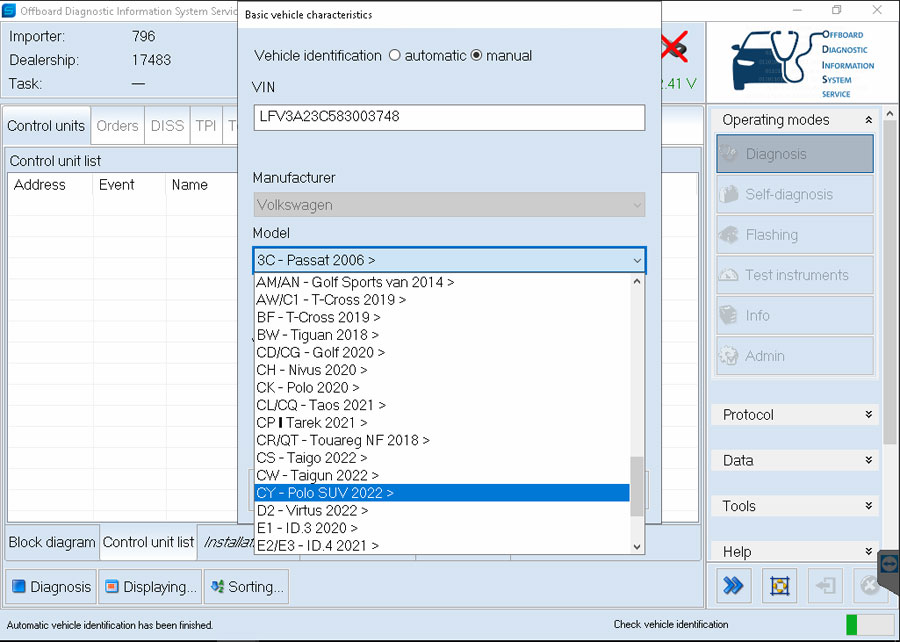
A:
Solution:
Download licenselocation file below, copy and paste it to C:\VW(C:)\ProgramData\OS folder
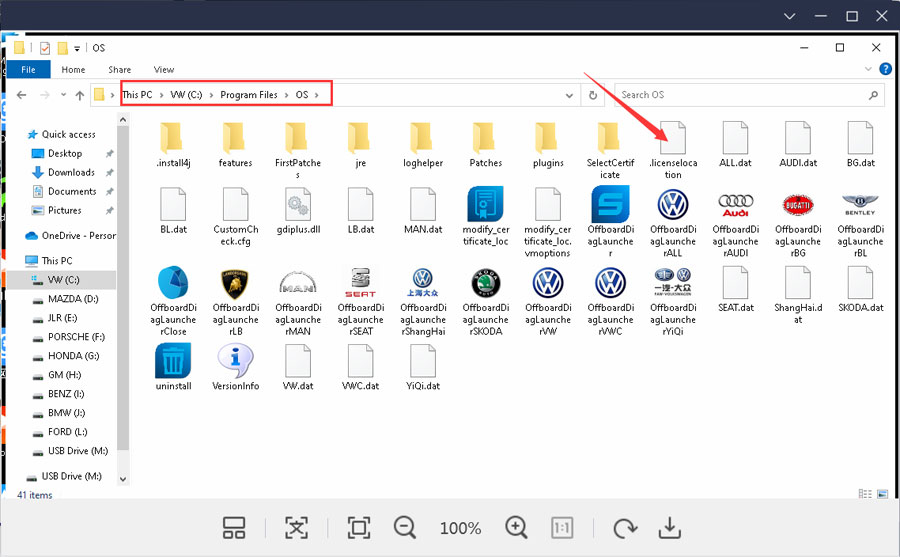
Then run the corresponding software shortcut on desktop
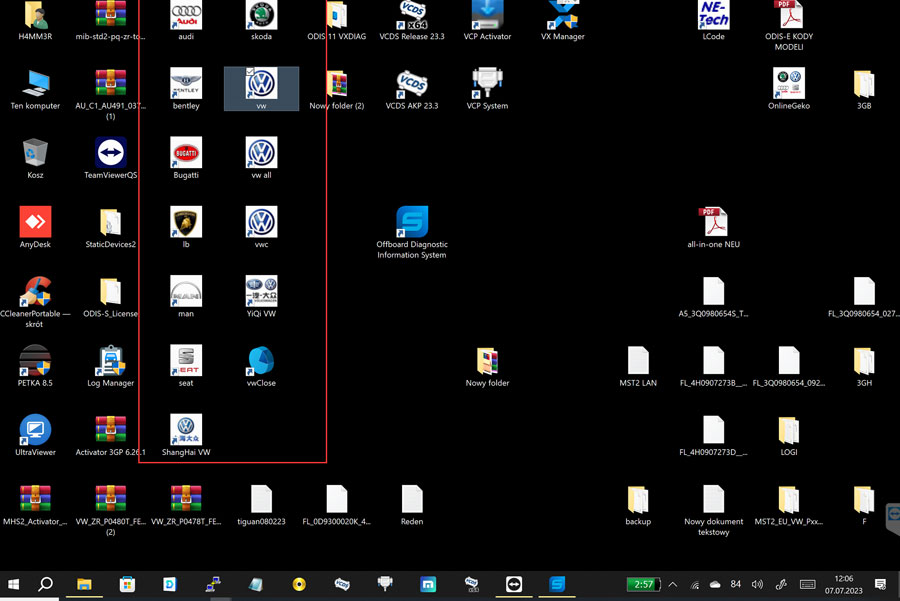
European VW Audi models can be selected now.
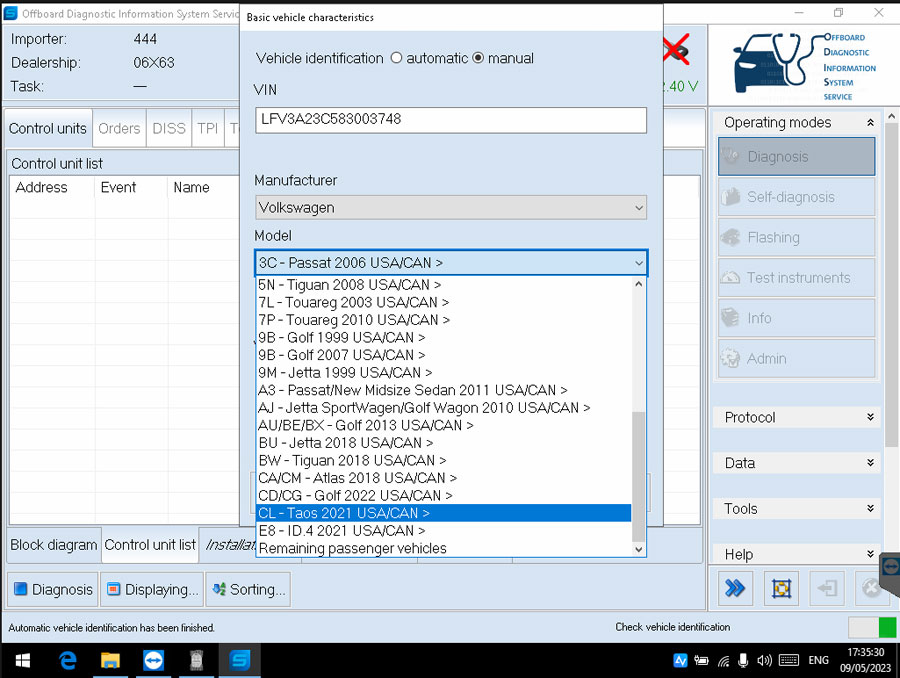
2). Problem: License expired, available times 3. Please update VCI.
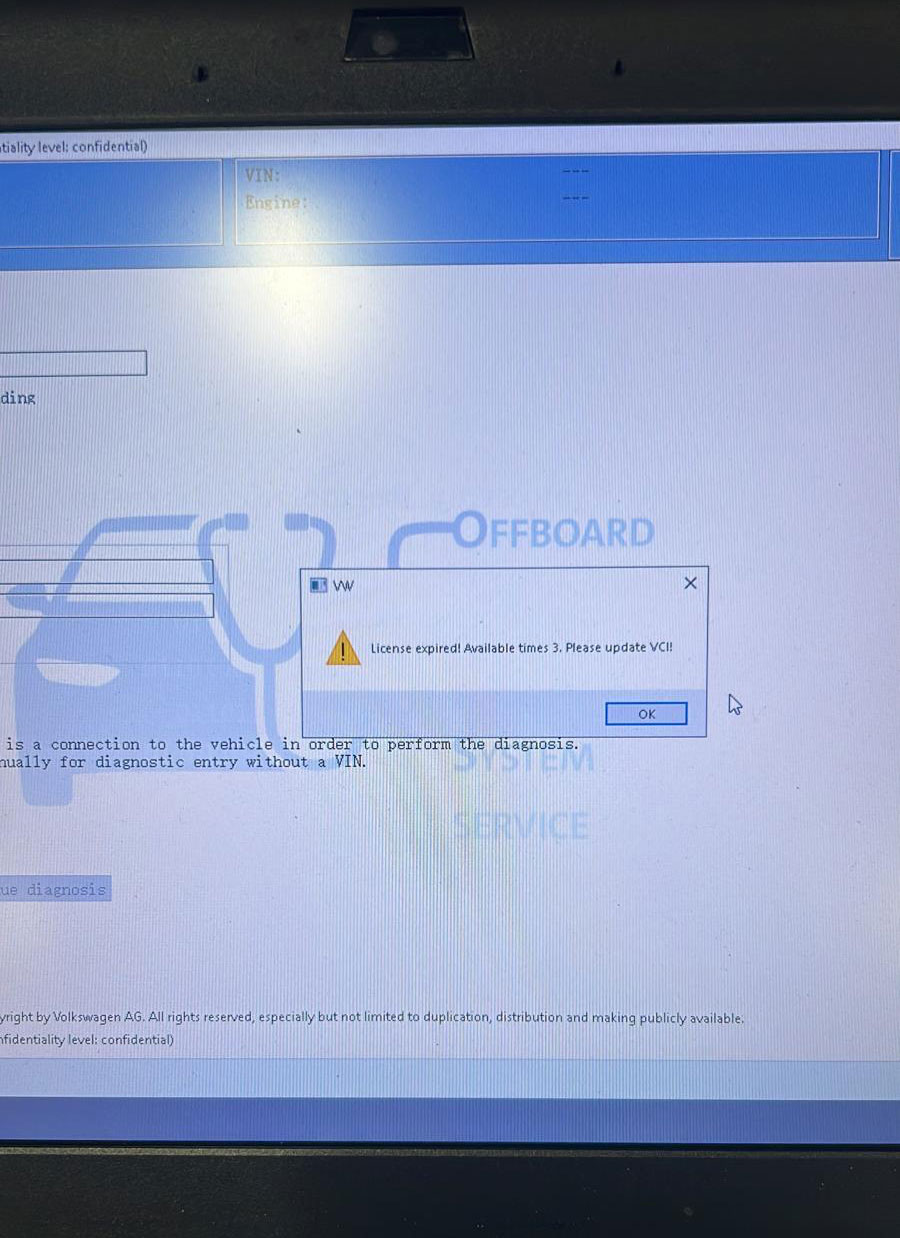
Solution:
Update vx manager to latest version, update firmware and license. If still not working, change computer date,
3). Problem: Trial Has Expired
Solution:
Don’t need to register software.
Download VW O-D-I-S 9.1.0 unlimited.exe
Download and save file to the desktop, then double-click to run this program.
It will remove trial limitations.
4). Error ' The license for using this program expires on Mar 9, 2022. Please enter new license’
If vcx software gives you a license expiration error, just change the computer date/time to anytime before the expiration date, for example, if license expires on March 9th, 2022, you can change time to January 1st, 2022.