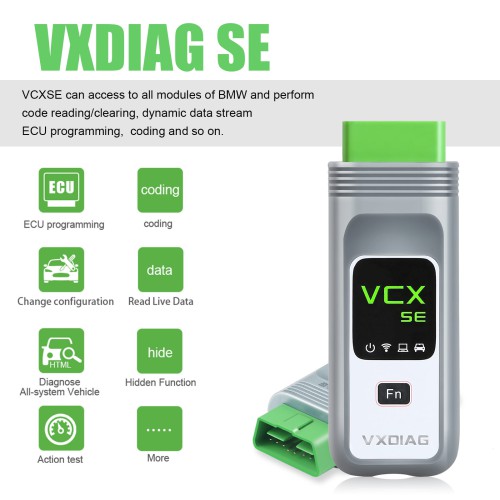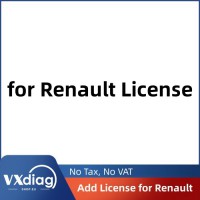EU Ship No Tax 2024 Wifi VXDIAG VCX SE For BMW DoIP Car OBD2 Diagnostic Tool All System Diagnosis Active Test Coding J2534 Programming Same Function as ICOM A2 A3

2024 new, Nissan License
2024 new, VCX SE For PSA
EU Ship No Tax
Better price, Contact us Seven
whatsapp: +86 18223445829
Product Description
Supports Vehicles including for BMW Cars, for Rolls- Royce, for Mini Cooper,
Supports all for BMW E, F, G series
Supports for BMW All Series Diagnose and Programming
VXDIAG VCX SE For BMW DoIP OBD2 Diagnostic Tool All System Diagnosis Coding Programming
VXDIAG VCX SE for BMW Highlights
2. Supports for BMW All Series Diagnose and Programming
3. Supports Vehicles including for BMW Cars, Rolls-Royce, Mini Cooper
4. New for BMW software can program and code all for BMW E, F, G series cars.
5. Device come with one year warranty.
6. Supports for BMW from 2004 to present.
7. USB, WiFi, USB Type C, LAN and DoNET optional connection
8. Supports J2534 Passthru for OEM online programming (need online account)
9. Package does not come with software, you can choose the software together if you need, Vxdiag for BMW with SSD
10. ista-d can perform diagnosis, as the programming you can use engineering software. ista-d, ista-p vxdiag does not support programming, Some customers can do it, but it may not be stable. so we suggest using engineering software(E-SYS) to program, it is stable.
11. Support Programs like Inpa, Ncs expert, winkfp, toolset 32
12.support Ista+ 4.39 for diagnostics and E-sys for coding and programming.
13. License Lifetime Free Update
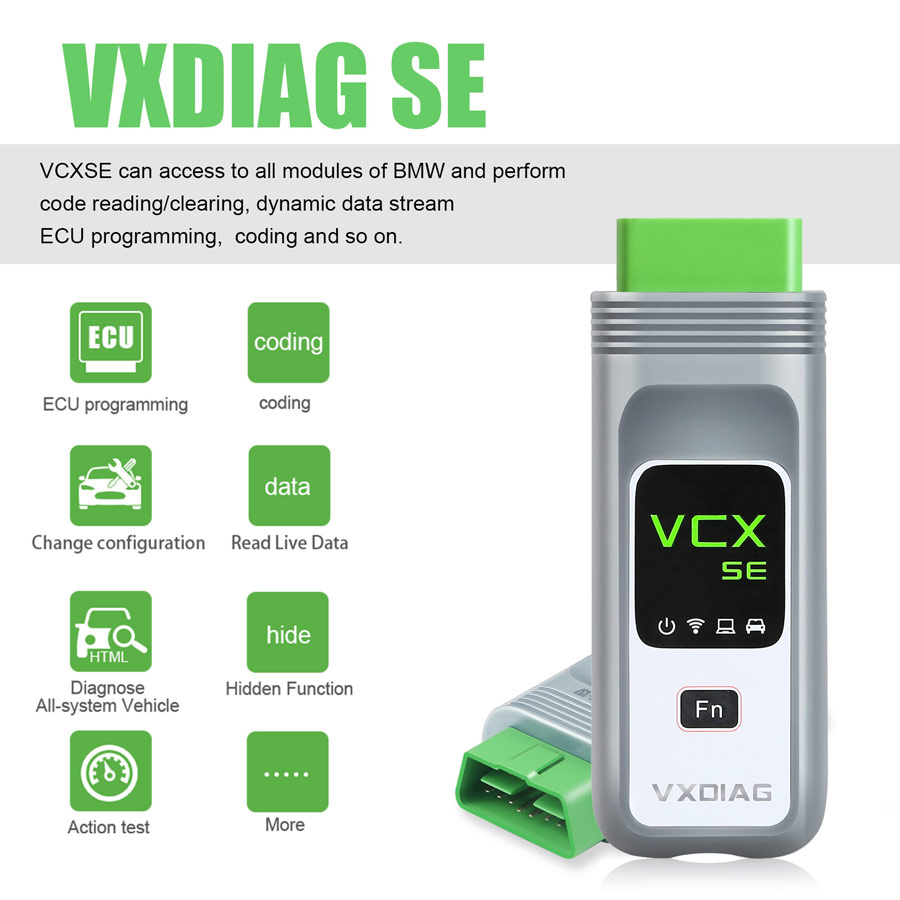
VXDIAG VCX SE for BMW vs ICOM NEXT
1. The cost of the vcx se adapter is much lower than icom
2. The adapter is much smaller than the ICOM
3. The vcx se does not need different adapters for E and F / G series like ICOM
4. VXDIAG uses VX Manager to detect device connection status which is a good idea, ICOM Next does not
5. support to add other car license.
6. No need for DHCP server or router, it's build in.
Full System Diagnostic:
The Diagnostics application enables a data link to the electronic control system of the test vehicle for vehicle diagnosis. The application performs functional tests, retrieves vehicle diagnostic information such as trouble and event codes and live datafor various vehicle control systems, such as ABS, SRS, Engine, Transmission, Brake System, Emission System, Fuel system,Light system, Wiper System etc.
ECU Programming:
VXDIAG VCX SE has the capability to program new ECUs or reflash old modules like ECM, PCM, BCM and etc after replacement for BMW models to solve issues like drivability, power loss, fuel efficiency and fault codes.

Reflash the Hidden Function:
Following functions can be activated based on the existing configuration model:
*use the button in the cab to close the trunk (electric tailgate),to terminate the reverse operation at any time (available in cars with the electric tailgate)
*activate the Bluetooth phone function,to automatically play the music inside the phone every time you start the car.(Available in models with a USB port in the armrest box or gear)
*support audio and video playback via USB cable as well as via iPod.
*connect to the phone through the Wi-Fi (mobile phones are required to install software)
*open the voice recognition function (currently only available in English digital telephone dialing)
*operate the navigation menu when driving, watch DVD (Even the original car is available with CD, you can also watch DVD)
*Active internet applications (available in post 2012.09 models with professional navigation)
*immediately fold the rearview mirror with the remote control (for the original car, owners need to press the lock key for 1.5 seconds)
*effectively prevent rearend collision because brake lights flash quickly when braking severely (for 3 Series 5 Series, testing)
*automatically released the handbrake (parking button) when the vehicle is started
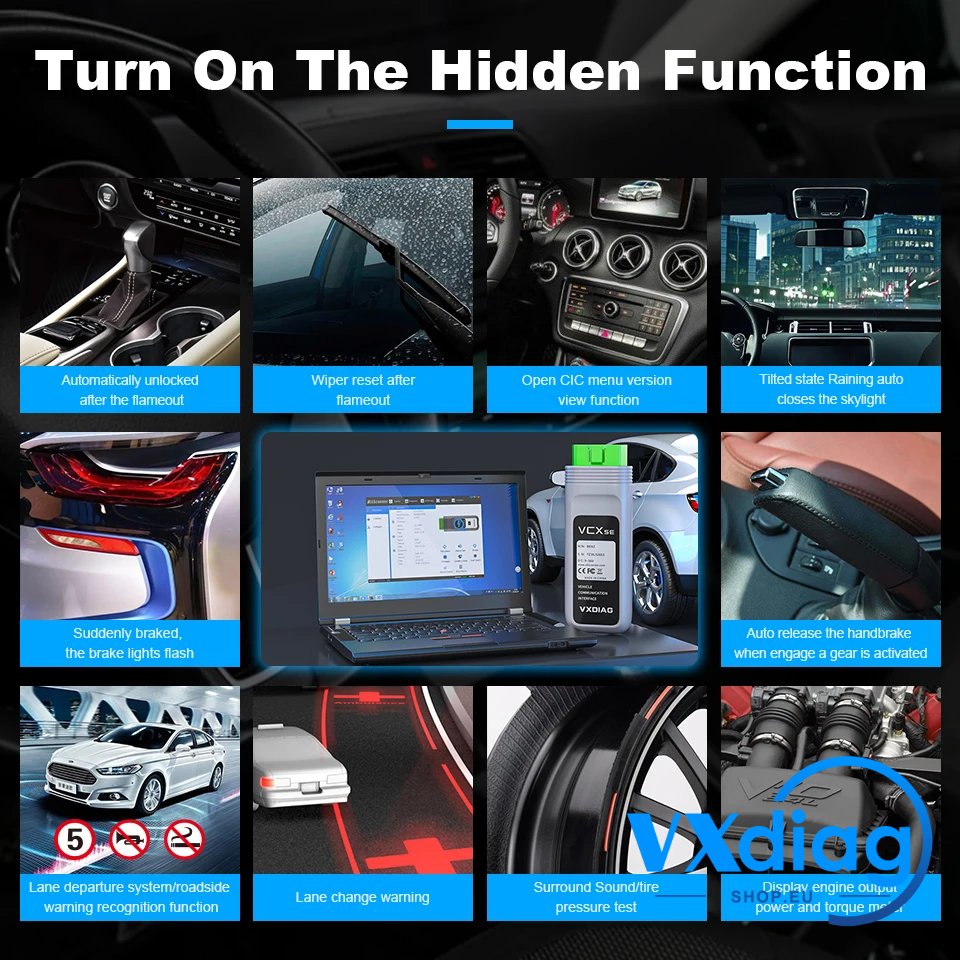
Advanced ECU Coding:
VCX SE can perform Online Coding to flash the hidden features, Personalized Settings, or disable the annoying functions, such as turn off the back up beep, turn the seat belt buzzer off. And reprogram the adaptive data for certain components after repairs or replacements. After a component is replaced, to alter the configuration so that the new actuators can be recognized by related vehicle systems.
1. After you change the bad actuators or certain parts, you need to use this function to make a new code and recognize the new actuators.
2. By changing the code with the ECU coding, it's easy to improve vehicle performance or stimulate high-end functions for the car.
3. ECU coding enables multiple car systems to recognize each other and then the actuators can start to work.
Active Test
VXDIAG VCX SE comes with bi-directional control captility, can control various vehicle systems, valves, solenoids to perform active tests like EVAP Tests, injector tests, cylinder deactivation, compression test, cycling A/C clutch on/off, cooling fan, abs motor pump, windows, doors, sunroof, wipers, and etc to perform in-depth diagnostics and pinpoint the fault locations accurately! NOTE: Active tests doesn't work with all car models.

Vehicle Coverage
VXDIAG VCX SE can support the year from 2005 to 2024 for BMW car model.
Multi Special Functions:
For various scheduled service and maintenance include maintenance light reset, throttle learning, steering angle learning, brake pad reset, tire pressure reset, ABS exhaust,battery matching,gear information learning,injector coding, DPF regeneration,headlight matching, gearbox learning, suspension matching ,Sunroof initialization, A/F adjustment, electronic pump start, release transportation mode, tire modification, door and window calibration, urea reset, NOx reset,start-stop setting, language setting, seat calibration, shielding failure, etc.

Personalized Customization:
1. Set Seat Belt Alarm time (second)
2. Disable passenger Seat Belt Alarm
3. Disable driver Seat Belt Alarm
4. Set the engine on/off status the same as that before the ignition off or the default status off.
5. Set the central lock automatically unlock when ignition off
6. Set Fuel Economy Mode as default mode after ignition on
7. Enable roll up window when open car door
8. Enable the option of DRL (Day Running Lights) on or off.
9. Set Highlight auxiliary and intersection traffic light “Automatic”
10. Enable to adjust DRL brightness (the default factory setting is brightest)
More..
VCX SE Full OBD2 Function
--Read Codes,Erase Codes & Reset,I/M Readiness Status,Read Live Data Stream,View Freeze Frame Data,O2 Sensor Test,On-Board Monitor Test,Read Vehicle Information.

VCX SE Support protocol
1. SAE J2534(ECU Reprogramming Vehicle Diagnostics)
2. ISO 22900(MVCI with D-PDU API)
WIFI/USB Connection
The device need to work with laptop,you can connect the device to your laptop via the USB cable or WIFI,
It supports WIFI and USB communication to transmit the vehicle data to the laptop via the diagnostic software.
Free to update device license and firmware
--The device include the license,you are not need to pay the license again,if the license time was expired,you can directly update it in our driver app 'VX-Manager".


VCX SE VS ORIGINAL DEVICE
VCX SE price is cheaper than the original device. Easy to carry.
VCX SE have the same function as the original device (support the car year 2005-2024 for BMW).
VCX SE have a good quality, support DOIP, better than others.
The main diagnostic support: (firmware can be updated)
(we are not support to provide the software link)
The device support to work with the engineer software ,which is the quick and easy to diagnosis, programming and coding system For BMW engineers.
The HDD/SSD is designed in English.The Engineer version is so practical and powerful that it can achieve professional features which all the original professional function computers can realize.
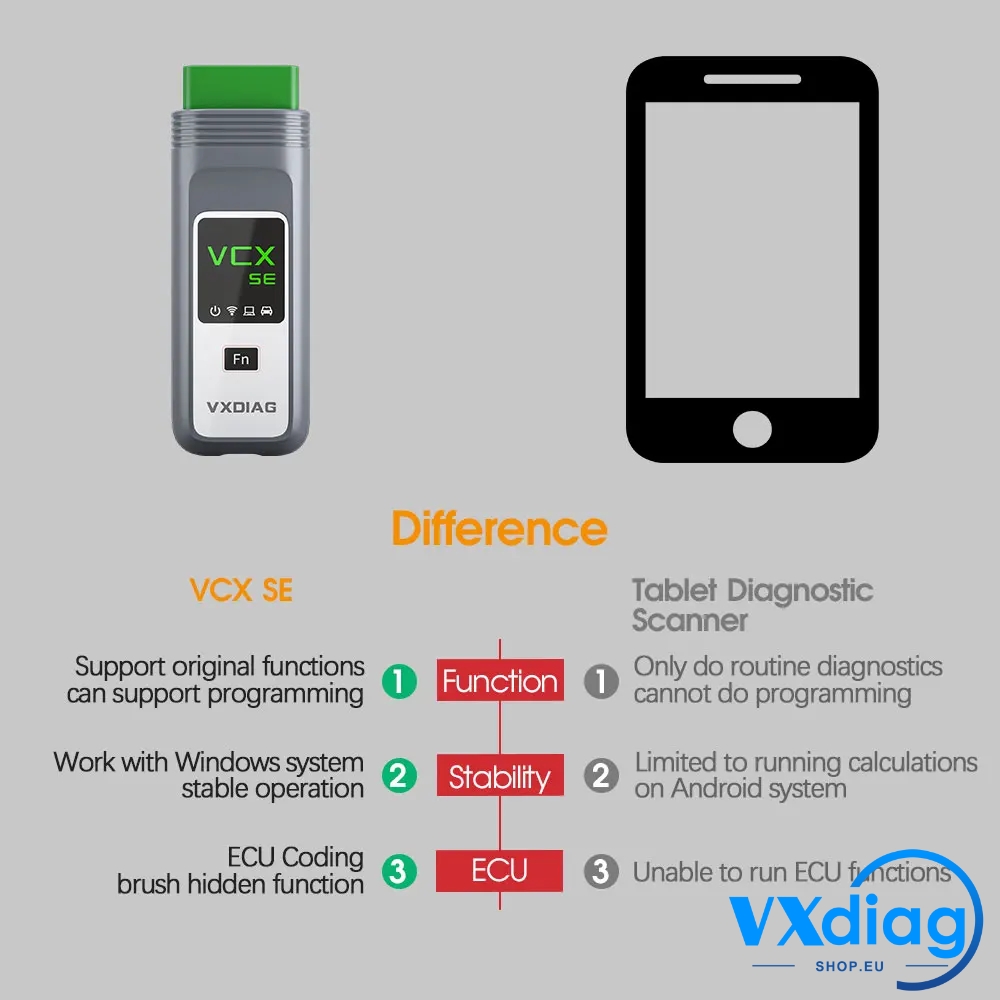
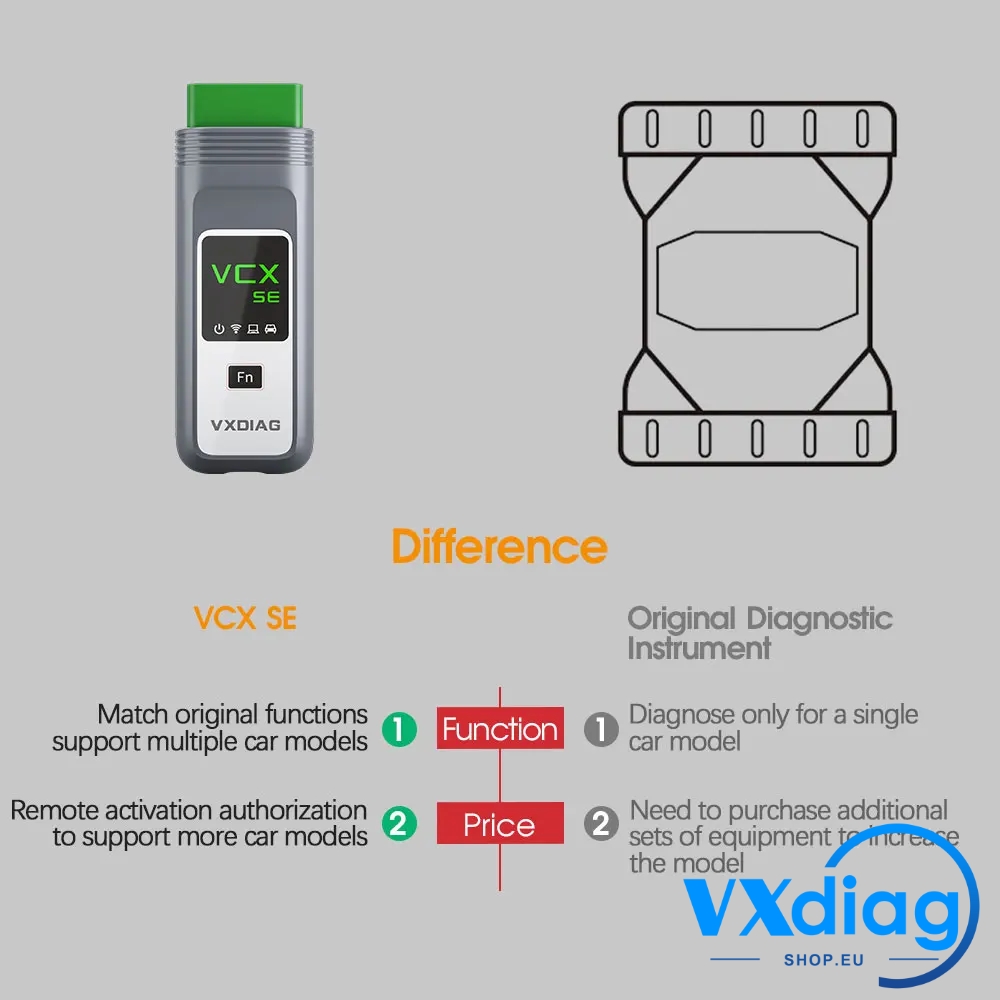
Hardware Specifications
Network processor: 32bit 560MHz MIPS & 32MB FLASH & 128MB DDR
Protocol processor: 32bit 180MHz ARM & 1MB FLASH
Diagnostic interface: SAE-J1962 standard, OBD-II diagnostic interface
DoIP interface (vehicle): ISO-13400-4 Option1 Ethernet
Wired interface (PC): USB TYPE-C
Network interface (PC): USB TYPE-C to RJ-45 Ethernet
Wireless interface (PC): WLAN 802.11 b/g/n wireless network
FN function key: long press for 3 seconds to enter the distribution network mode
Four LEDs: power, wireless, communication and vehicle
Size: L x W x H = 140 x 50 x 25 (mm)
Vehicle power supply: DC 9v-36v (compatible with 12V and 24V)
Standard certification: Comply with EU CE and US FCC
Package includes:
1pc x VXDIAG SE for BMW Main Unit
1pc x USB Cable
1pc x lan to usb converter cable


Video
VXDIAG VCX SE BMW On INPA Setting
TechService
Q: every time i enter the programming functions in I-S-T-A+ it comes up with a fault telling me the connection is faulty or problems with the vehicle interface.
the diagnostics side works ok its just when i try to enter any programming options
and i have read other people having this issue with vcx se using I-S-T-A+ when looking up for a fix to it.
attached is a screenshot of error coming up

A: Use engineer software to program, ista can't do it
How to Set up INPA for VXDIAG VCX SE BMW?
A:You can follow the video here : https://youtu.be/Iax2NVw1a4o
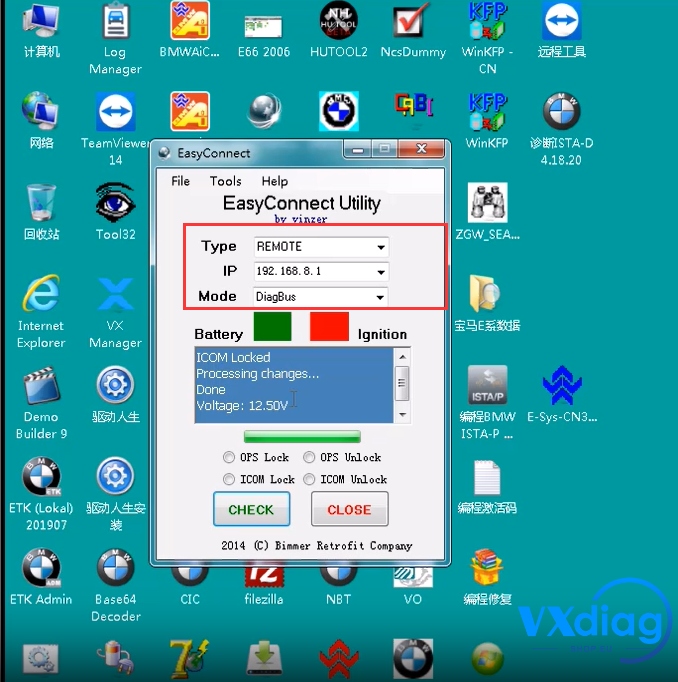
If still not working, Go and set itoolradar and switch free to release. or prepare teamviewer and give us the id and password to check for you by remote assitance.