Added in hours VXDIAG Add License for Nissan Consult 3 for VXDIAG VCX SE, VCX-PLUS, VCX DOIP, VXDiag Multi Allscanner
Item No. XNR-SS154-15
In Stock.
History 62 sold.
Buy Now: €95.00
VXDIAG VCX: Nissan License Only
3 VXDIAG VCX: Nissan License Only


EU Ship, VCX FD for GM Ford
2024 new, Nissan License
2024 new, VCX SE For PSA
EU Ship No Tax
Better price, Contact us Seven
whatsapp: +86 18223445829
2024 new, Nissan License
2024 new, VCX SE For PSA
EU Ship No Tax
Better price, Contact us Seven
whatsapp: +86 18223445829
Shipping:
Free Shipping
Express Shipping ServiceEstimated delivery time: 3-5 working days.See details »
Weight:
100g
Returns:
Return for refund within 7 days,buyer pays return shipping. Read details »
Product Description
VXDIAG Add License for Nissan for VXDIAG VCX SE, VCX-PLUS, VCX DOIP, VXDiag Multi Allscanner
Free Software V226 link Download
No Need to Ship
Free Software V226 link Download
No Need to Ship
VXDIAG Add License for Nissan for VXDIAG VCX SE, VCX-PLUS, VCX DOIP, VXDiag Multi Allscanner
Available for VCX SE, VCX-PLUS, VCX DOIP, VXDiag Multi Allscanner
Free Software V226 link Download.
Free download Installation video
Available for VCX SE V94SE****, VCX Multi V52XP****, V71XN****, V81XD****, V83XD****, V94XD*****, VCX PRO P71XP****.
No need shipping. After paid leave your serial number under your order.
We will arrange to activate in 1-2 working days
FAQ
Q: Is Nissan authorized to support GTR models? Does it support key programming?
A: Yes
TechService
How to Install Vxdiag Nissan V226.5 Software
How to Install Vxdiag Nissan V226.5 Software If you need installation video, you can check here:
Installation Video: https://mega.nz/file/KXIziASY#S08dWkaIMm5YSuSDYV5-OWQR6uCxp7enyZhY_OJ2zyI

1. double click this file: Nissan-install.reg

2. From top to bottom, double-click setup.exe in each folder
C3P-V226.10.00
C3P-V226.21.00
C3P-V226.31.00
C3P-V226.40.00
C3P-V226.50.00


3. From top to bottom, double-click setup.exe in each folder
Pplus_V226.1F
Pplus_V226.2
Pplus_V226.3
Pplus_V226.4
Pplus_V226.5
4. Double-click to install VX Manager 1.8.9.0601.exe.

connects to the device. After networking, open the VX client and install the NISSAN driver.



5. Double-click the Loader.exe



In conclution:
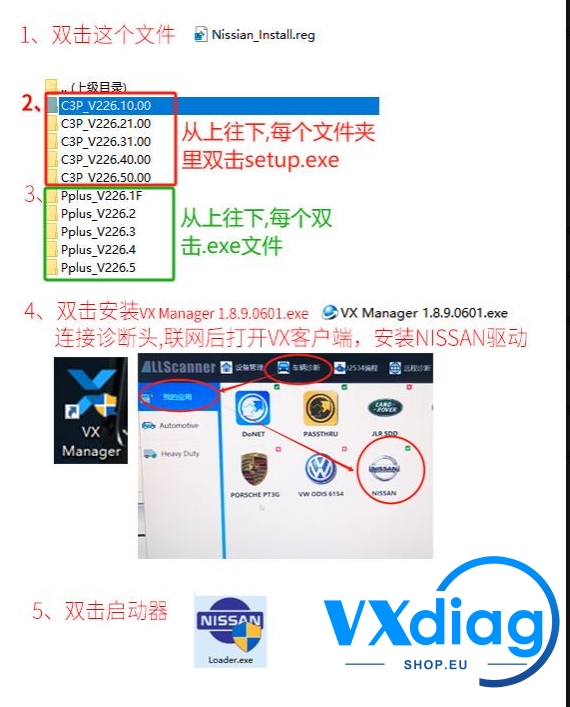
Buy more and Save more







